Plan ahead with a daily SMS digest of impactful events

Events impact business. Visibility into demand-driving events is critical for understanding how events impact demand for your various business locations. It’s one thing to take note of a significant spike in demand during or after the fact, but being aware of these spikes in advance unlocks the ability to:
fine-tune inventory levels in preparation for higher demand
schedule enough staff to avoid missed sales
adjust pricing to match incoming demand levels
As events come roaring back and businesses evaluate how they are approaching 2023, one of the quickest ways to identify the impact of events is to increase visibility to those events. There are several ways to increase visibility, but one of the most effective ways is to put events front and center with a daily digest. Let’s walk through how to set up a daily SMS digest right to your phone – so you and your team can proactively learn of impactful events every single day.
Save time and effort with a daily event digest sent directly to you, powered by PredictHQ + Twilio
Many times, we find that store managers are spending time manually sourcing events for their store locations, which takes valuable time away from the operation of their stores. A potential solution for this problem is to send these leaders a daily digest of the events happening for the day.
There are many technologies that allow you to send various different forms of digests and notifications to employees. In this case, we’ve selected sending an SMS message by combining the PredictHQ Events API with the Twilio SMS API to send a daily text message.
Let's take a closer look...
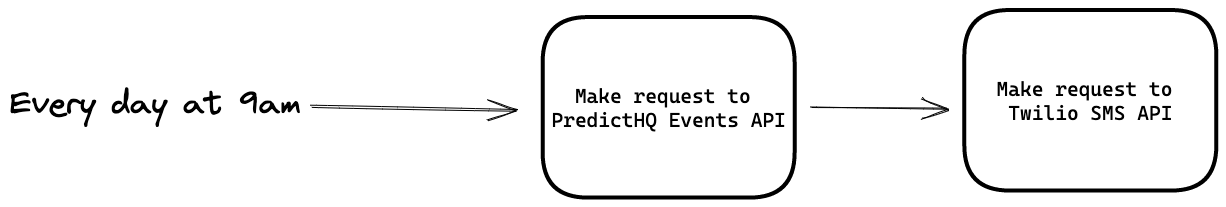
Using crontab, or a different task scheduler, you set up a daily task to execute a script (which lives on GitHub) that queries the PredictHQ Events API, selects and shapes the relevant response data, and makes a request to the Twilio API.
Typically, our customers that leverage our API directly cast our API response into a Pandas DataFrame to then be able to read, write, and visualize columnar data. This step is a critical piece for highly technical use cases like Demand Forecasting and Dynamic Pricing and allows developers and data scientists to work from a consistent data format.
For this use case, though, this step is unnecessary because the response from the PredictHQ API is in JSON format, and the data the Twilio API requires must be in JSON format.
With this, the whole script requires only 2 things:
A PredictHQ API Token – which you can get with our 14-day free trial here.
A Twilio API Token – which costs only eight tenths of a cent ($0.0079) per message sent.
From there, you just need to set up the cron schedule, update the location, radius, and API keys in the configuration file, and you're off!
The messages you will receive will look something like this (depending on your defined location), where the message includes the title of the event followed by the predicted attendance:
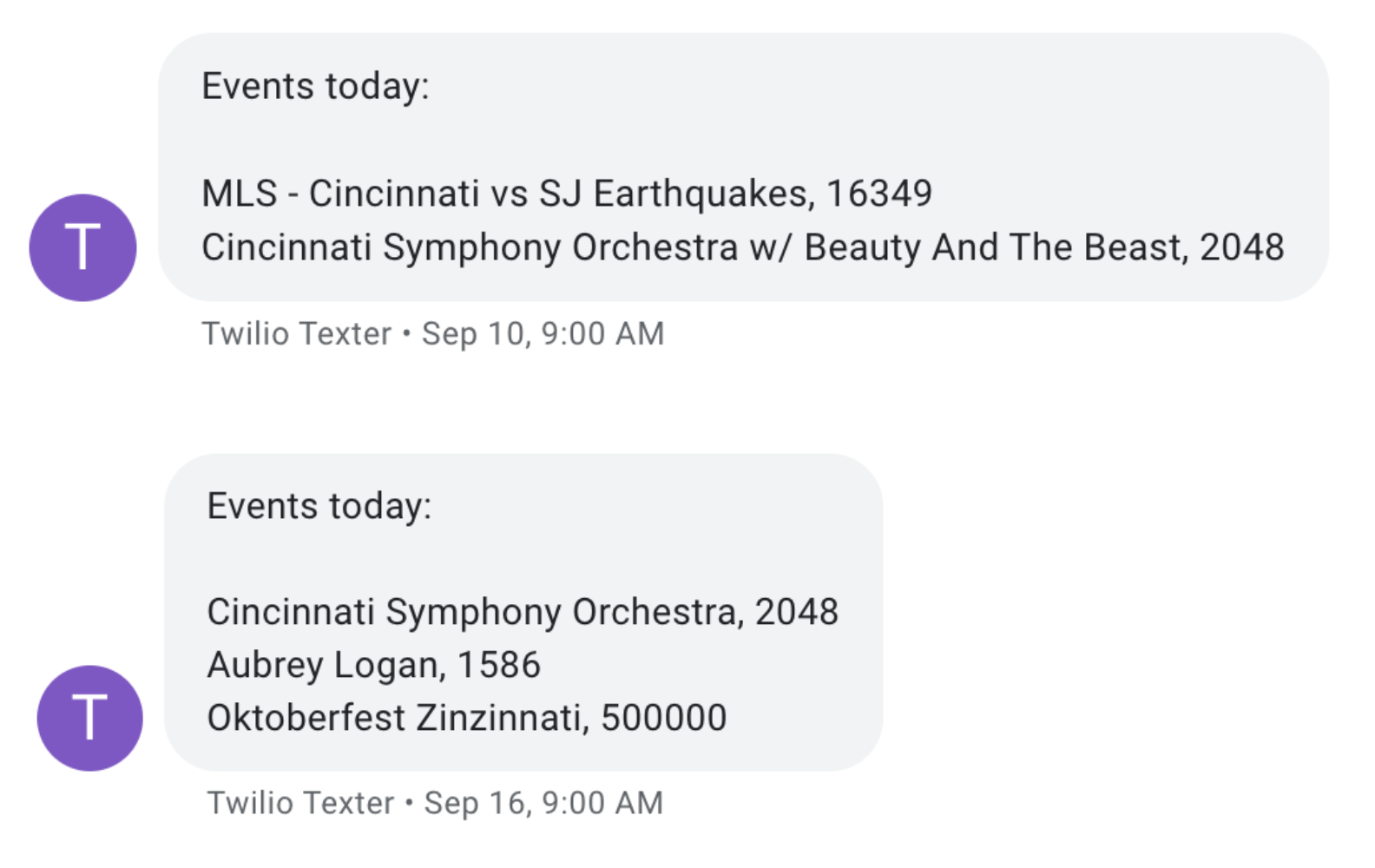
Now, every day at 9am, your store managers will receive a message with the top 5 events happening around their store. This level of insight into demand-driving events gives store managers the power to plan ahead with confidence to accurately align inventory, staffing, and pricing with incoming demand per each location.
This is only one way that PredictHQ's data can be leveraged in daily operations, and only the beginning of understanding how events impact you and your business. You can also quickly identify impactful events with our web application. There, you’ll be able to upload 3 locations to track for free by using Location Insights. In addition to text notifiers, there are also notifications that you can set event parameters for to receive email notifications as new events arise, or as a daily or weekly digest.
Sign up for your free account today, or learn more about what you can accomplish with event visibility here.






