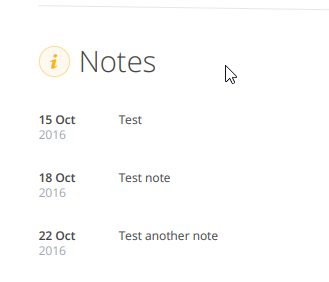Adding notes in Beam
Notes are designed to be used to add details and explanations to a Beam analysis that can then be viewed by contributors. To add notes to the graph in Beam, click on a point on the graph and choose Add Note:
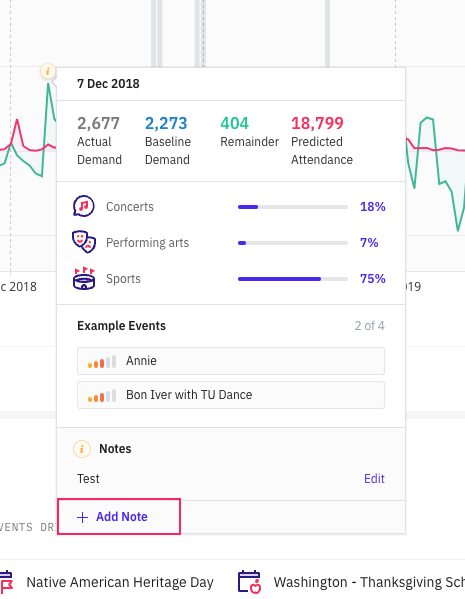
Type into the notes field. Once you click save the notes will be shown for the day. You can add multiple notes per day.
To edit a note click on the edit button next to the note. This gives you the option to edit or delete the note. Edit the text of the note and save it to change the note.
Notes will display at the top of the highest line on the graph on the day you added the note. To view a note you can click or hover on the date of the note.
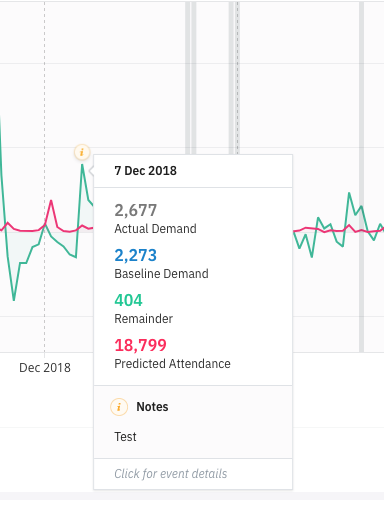
Notes also display at the bottom of the PDF report