How do I adjust configurations that I've set up for Notifications?
Once you are signed into Control Center, go to "My Configurations" within Notifications.
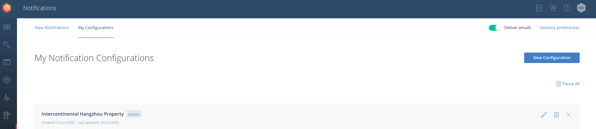
Next to each configuration, you will see an edit icon (that looks like a pen)on the far right hand side. Select this icon and this will take you to the edit screen where you can make adjustments to your notification configurations.
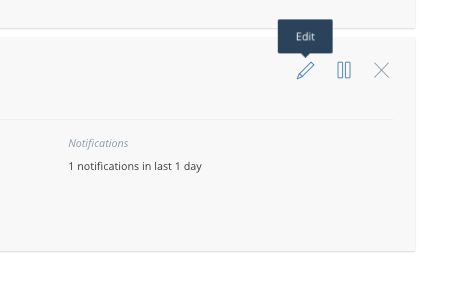
The edit screen for individual configurations will look like this:
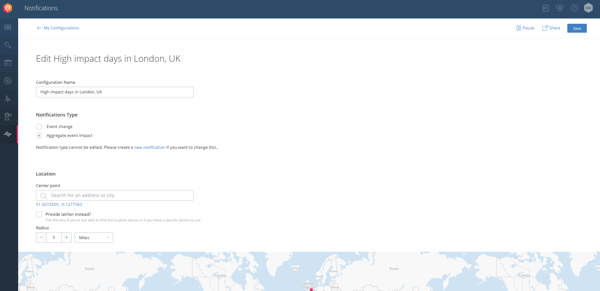
Once you've made the necessary changes, press "Save Configuration" to save the changes.