Notifications Release Notes
We're always adding new features and improving Notifications. This is a log of the improvements we've made.
September 2020
Save from Search:
Users can now create a notification from event search.
Save from Impact:
Users can now create a notification from Impact / AEI.
Event status in emails:
We've added a little status in our emails to indicate when an event is postponed or cancelled, saving you a click.
August 28, 2020
More Venue Names:
Users liked venue names so much we've added them into event summary too.
Easier Upgrades:
Don't have access to something? No problem! You can now upgrade within Notifications.
Share:
You can now share notifications with others.
Configuration in emails:
We've added the name of the configuration on immediate emails being sent, so you know exactly what the notifications relates to.
Minor UI fixes:
Our site is now more responsive, and lat/lon doesn't overlap against things.
Email Reminder:
We now give you a summary message about what sort of notifications you'll get when the notification is created.
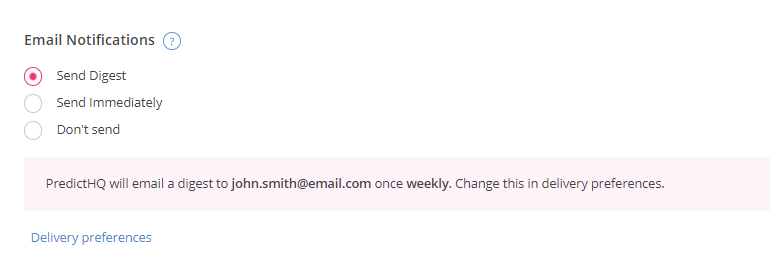
August 17, 2020
Venue Names:
Where available, we now show the venue of the event being notified on, across emails and in the notifications area of Control Center.
August 14, 2020
PHQ Attendance: PHQ Attendance lets you filter events based on the predicted in-person attendance as calculated by PredictHQ. This is now available when creating a configuration so you can be notified of events that fall within a predicted attendance range.
August 13, 2020
Info Tips:
Users will now see question marks on different fields within Create Configuration, these will explain what each of the criteria do, so that it's easier for you to use the product to it's full potential.
August 12, 2020
Plan summary:
Users can now see what level of subscription access they have within the plan summary dropdown pane in Control Center. This lets you stay informed about your level of access (e.g. which cities are apart of your plan) and use of the PredictHQ platform.
Create configuration validation:
We've added some extra validation when entering geographic coordinates, and ranks, so that users are less likely to have input errors.
August 10, 2020
Labels:
We've added PredictHQ's labels as a criteria into Notifications! This lets you filter event notifications by one of the 213 labels we currently support to increase the relevancy of the notifications you receive. E.g. You can filter by specific sports labels like Cricket or Football.
August 6, 2020
Graphs for Aggregate Event Impact (AEI):
We've added visual graphs when creating an AEI notification, and when viewing them. This makes Notifications easier to use and more pleasant on the eyes.
August 5, 2020
Location Search:
Users can now set a geographic area to be notified about - this can be a locality, city, state, or country. This is now in addition to being able to set area by a lat/long and radius.
August 4, 2020
Delivery Preferences:
We've added delivery preferences into the create/edit configuration screen as a modal, so that you can change your delivery preferences while creating or editing a configuration.
July 31, 2020
Date Range:
We've renamed "Date range" to "Next x days" so it's easier to understand the date range concept, and we now let you specify the exact number of days you want Notifications to look ahead, instead of the previous fixed 7/14/30 days.