Viewing the list of analysis in Beam
When you log into Beam or click on the Beam tab you will see a list of all the analyses in Beam for your organization:
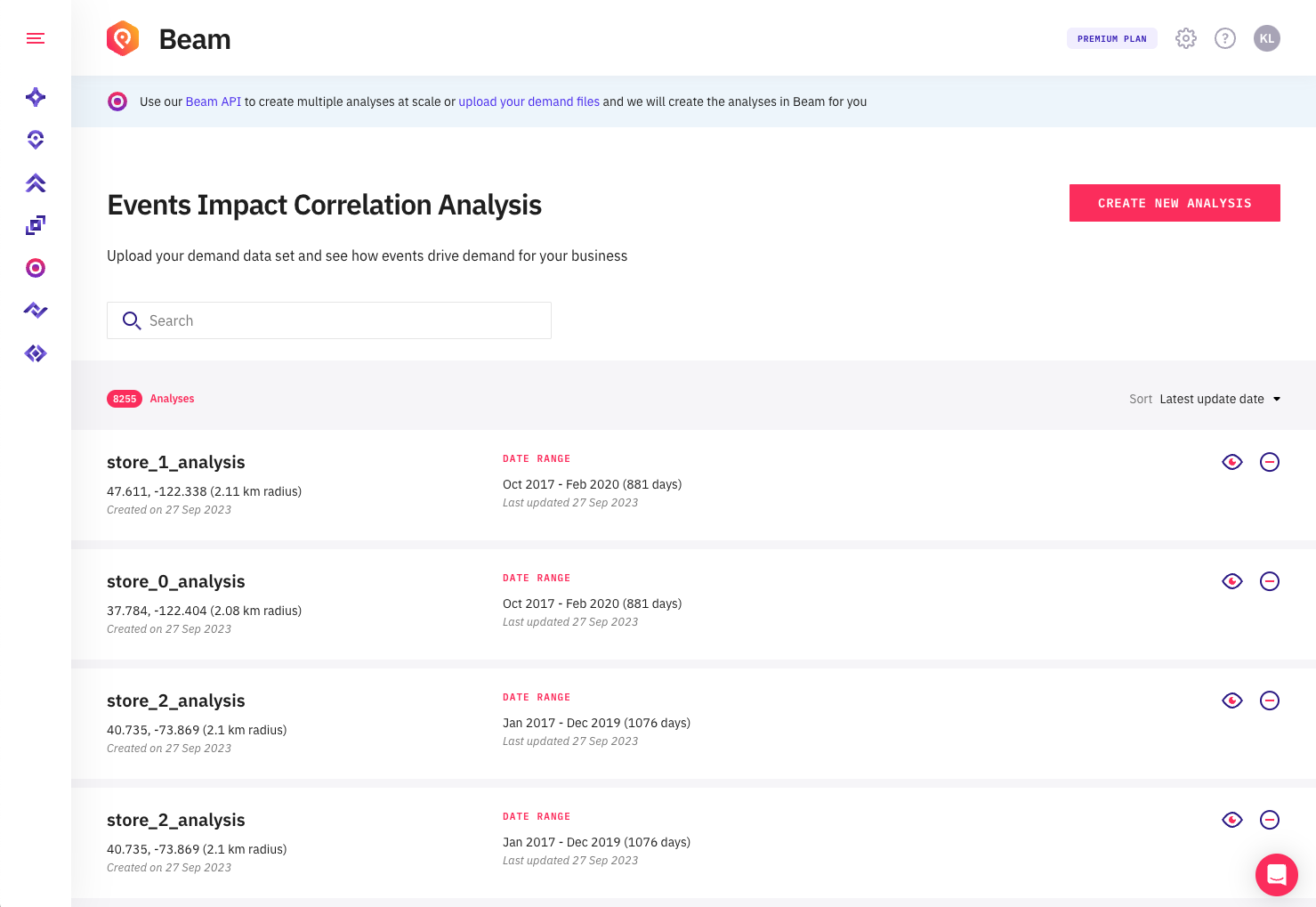
The screen shows the name of the analysis, and a summary of analysis details (including the time range), and will show you if sufficient data has been uploaded or not.
From this screen you can do the following:
Click on the eye icon to open an analysis
Click on the remove icon to delete an analysis