Collect feedback about events within your own application with Loop Links

Loop is a customer feedback tool that allows users to submit missing events or feedback on events that are already in our product. Users can submit feedback on missing events, including hyper local events, or feedback on events that we already have.
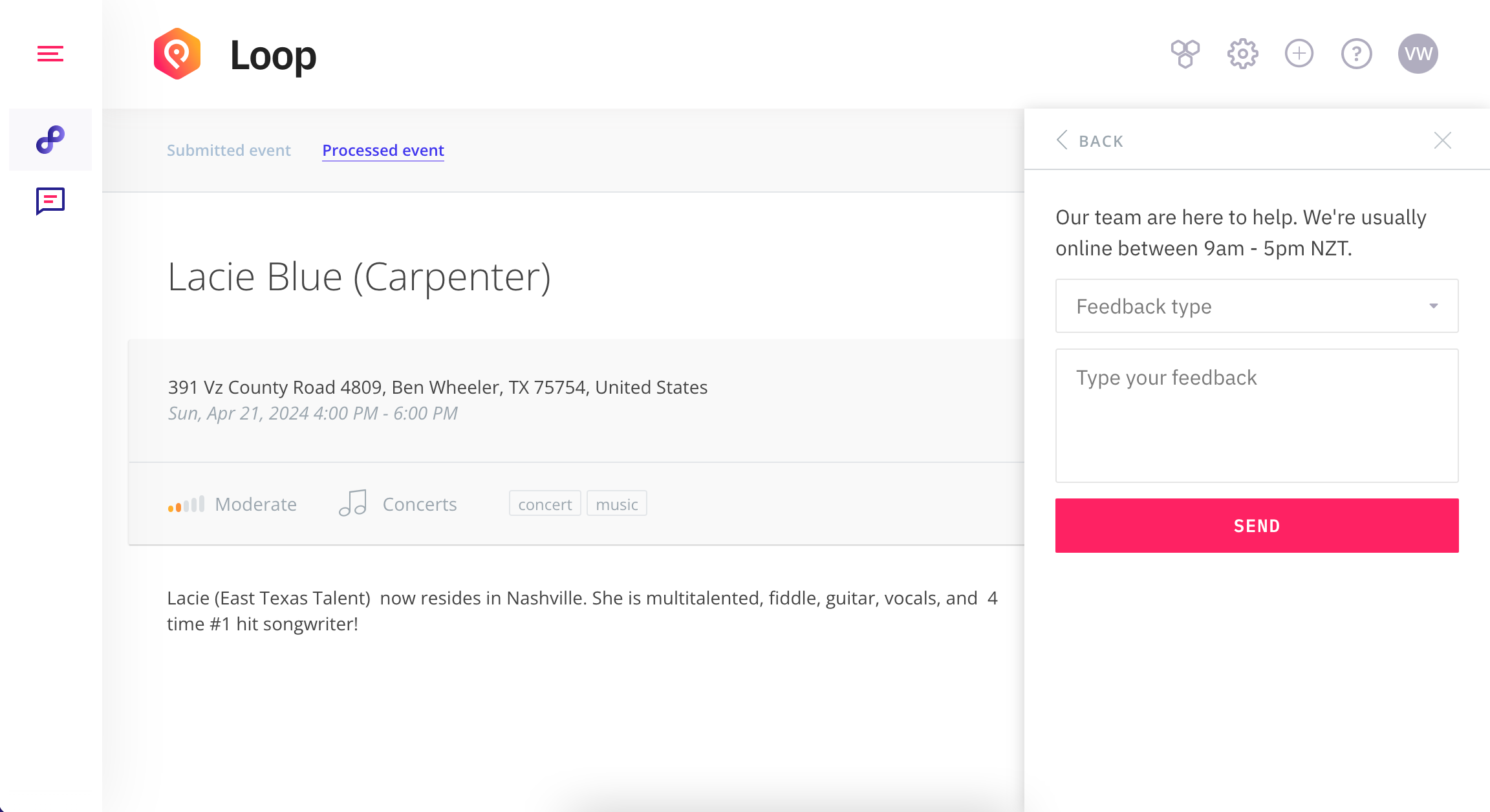
PredictHQ has over 28 million events on our platform, and millions of entities about events such as venues, sports teams and performers. We are constantly working to improve our events and adding more data sources – but sometimes, we may not have smaller local events, or you may know about a change to an event that has not yet been updated in our system. Providing feedback allows users to quickly and easily flag missing events or incorrect event information.
To use Loop, you typically need to log in to your PredictHQ account, open an individual event, and click on “event feedback” in the upper right corner:
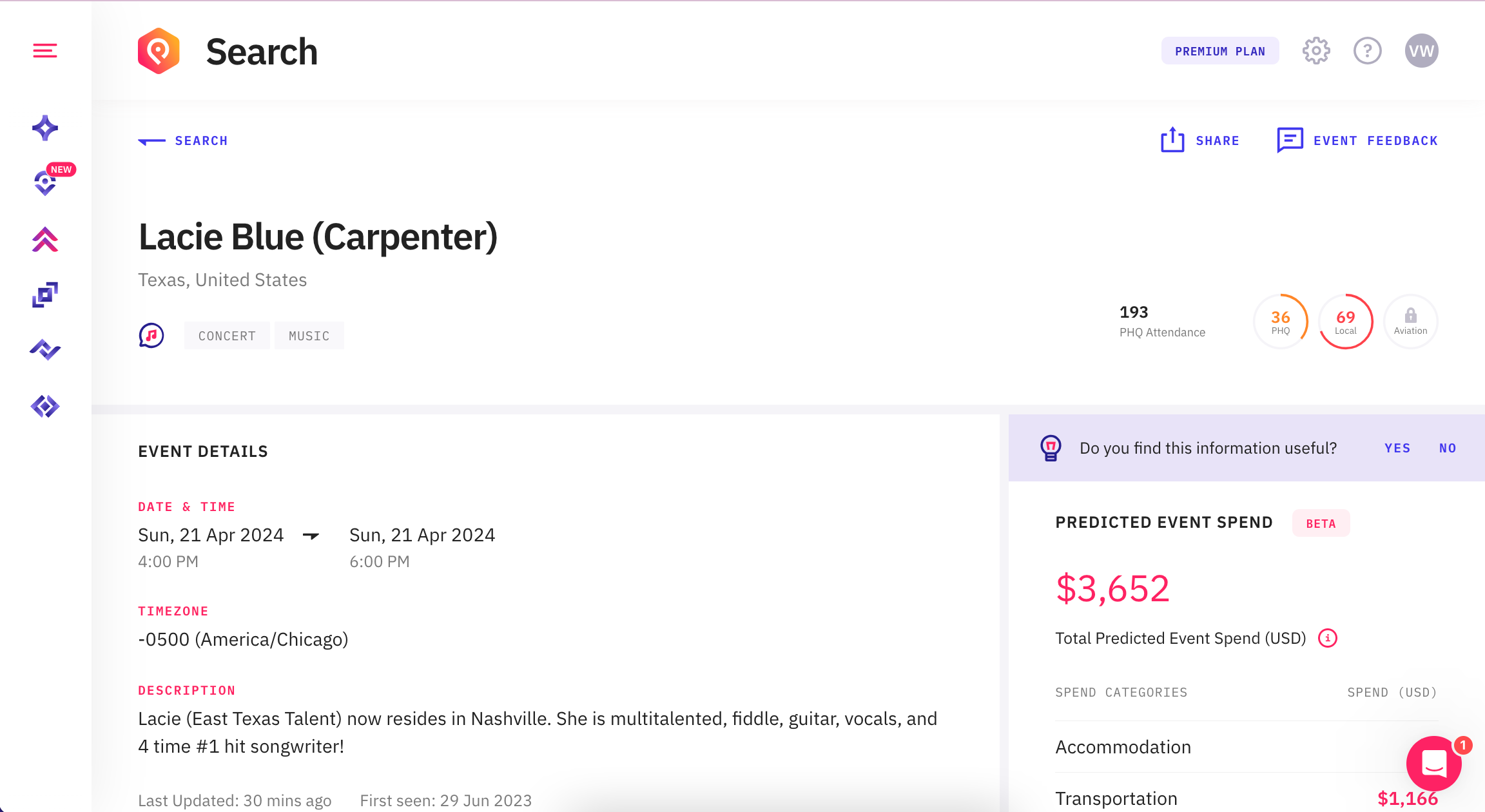
We’ve now released Loop Links, which allows PredictHQ customers and partners to integrate the Loop functionality for users to submit missing events and event feedback via their own application. This means if there is an event that happens to be missing, users can submit missing events without the need for a PredictHQ login. Users can simply submit the feedback within the product or tools they already use.
Loop Links enhances the user experience for PredictHQ customers with their own platforms as there are no extra accounts or logins needed in order to provide event feedback. Think Online Travel Agencies (OTAs), labor forecasting platforms and more. Loop Links provides an API for generating the links. There are two types of Loop Links: one for submitting missing events, and one for providing feedback on events. Customers then integrate a link for submitting missing events into their app with the generated Loop Link.
Below is the Loop Links page for submitting a missing event, which will show the name of your organization at the top of the page. You can also configure the name that will be displayed.
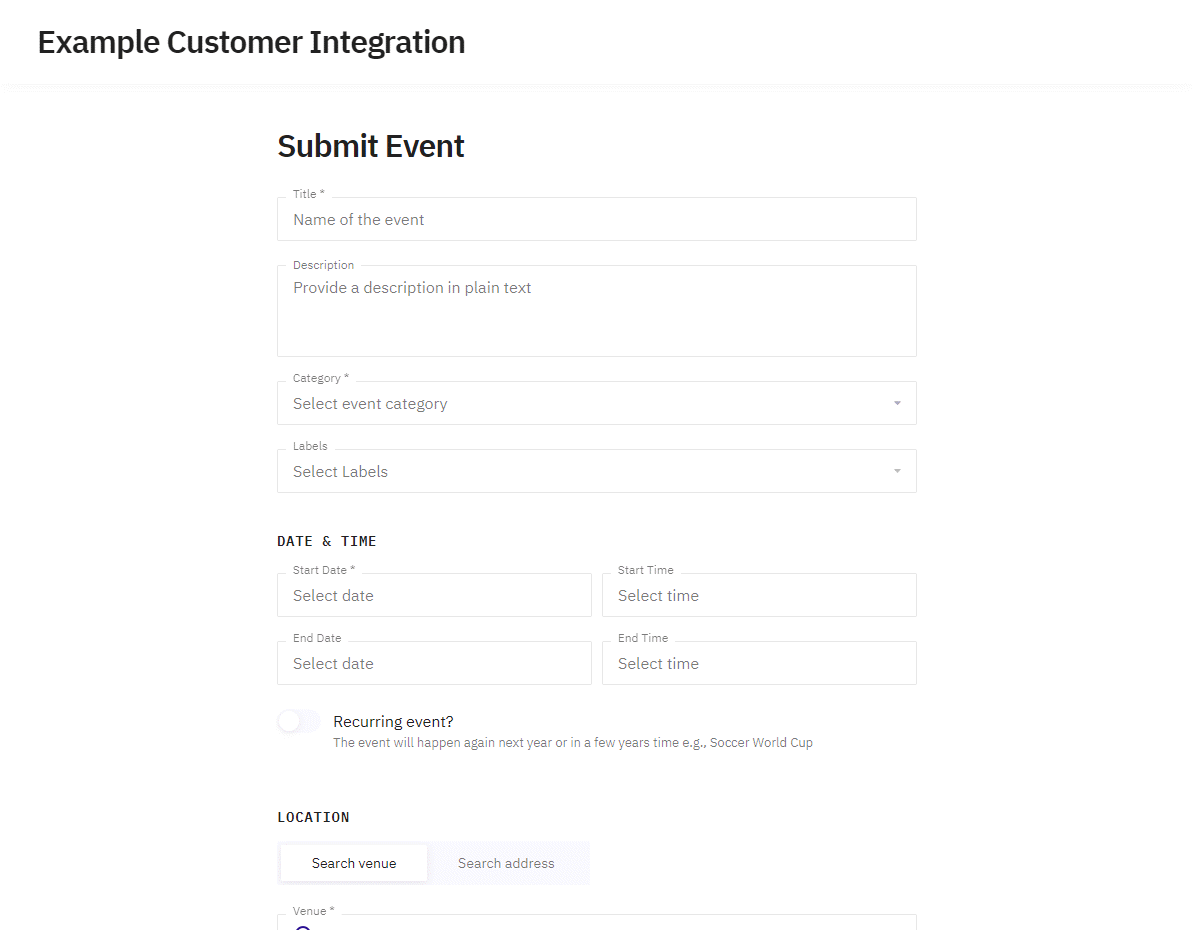
The event feedback page looks like this:
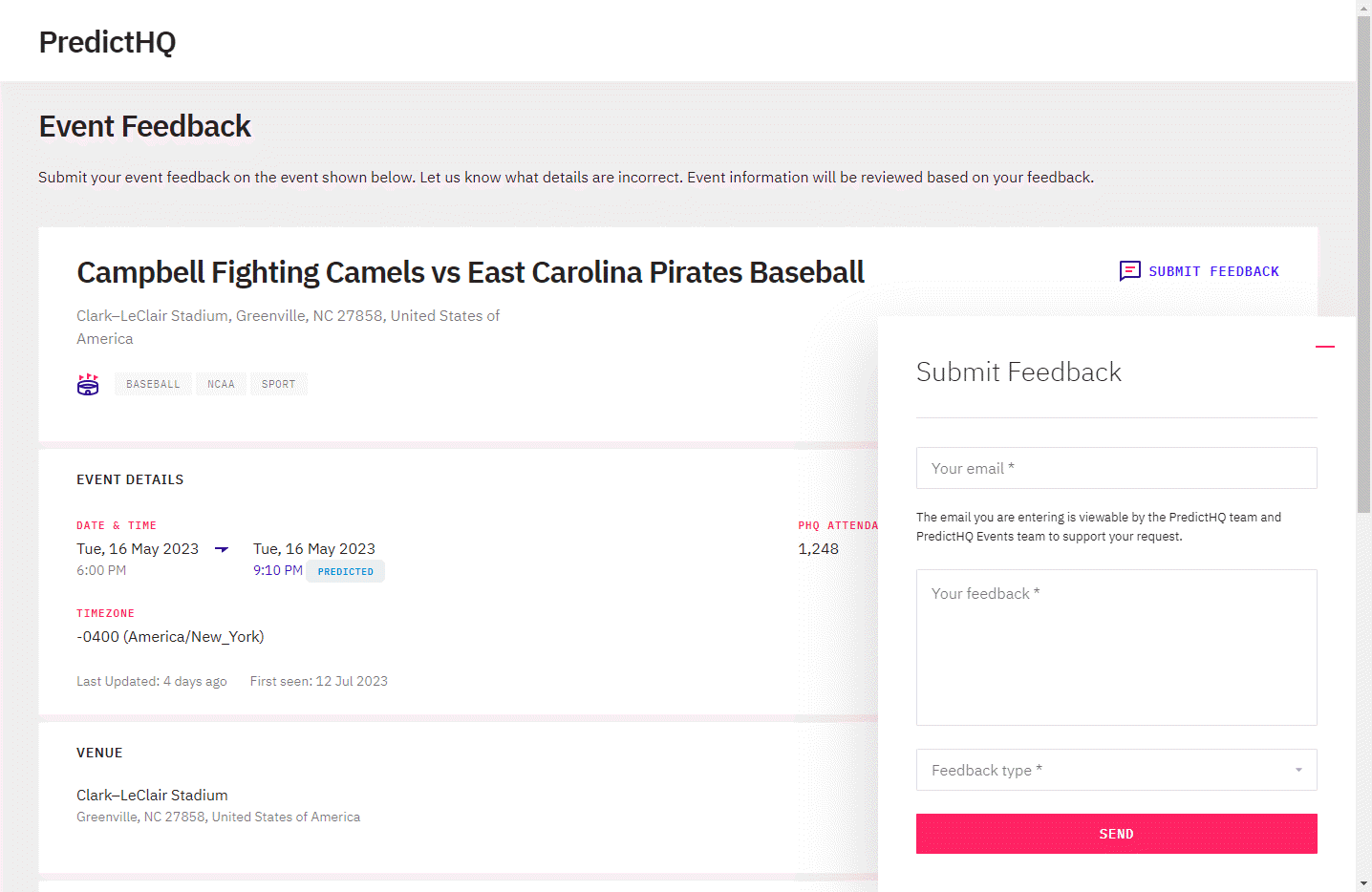
When feedback is submitted via Loop it is quickly processed. Events and feedback that have been validated by the team are then updated in the product, returned via the API, and shown in our web application. After submitting feedback, users will receive an email informing them when events are approved, declined, or if more information is needed.
Integrate Loop Links into your platform today
Learn more about integrating Loop with our technical guide and learn more about the Loop API with the Loop API guide to unlock the ability to use Loop within your own platforms.






