We’ve made improvements to Location Insights

Location Insights is a feature in our Web Application where you can easily add and track your locations of interest to identify future event impact most relevant to your business. Once you upload a location or many locations, you get insight into event impact per individual location. Like all of our products and features, we have been continuously improving the feature to add more value and streamline your experience. We’ve made three big enhancements to the feature that we feel will expand your use and provide more value, including making the feature available via our API.
Location Insights now available via API
The location Insights API allows customers to create locations, edit locations, retrieve a list of locations, and retrieve all the events for a location all via the API. Essentially, it allows customers using the PredictHQ API to implement location insights features within their own application.
For example, let’s say a hotel chain wanted to show events around their locations in their own internal hotel admin app – they could use the Location Insights API to surface events around them in their own UI and tools. They would be able to make something that emulates what Location Insights looks like within our web application (Control Center), or they can choose to display it in a different way. The API makes it much easier for businesses to pull events around a location, surface the stats about a location and integrate this data into their systems.
Stay tuned for technical documentation for the Location Insights API coming soon. For now, if you'd like to start using this API, contact us and our team will be happy to help you get started.
Category and date selection added to location pages
Once you upload a location, you have access to a set of insights that provides a good understanding of the upcoming demand from events around that location, including total predicted attendance of events around the area and a breakdown of the types of events. We have now added the ability to choose a list of relevant categories to the location insights details page. This filters the list of events shown in the map and list view to only show events in the categories you select.
Why does this matter? You may know that your business or specific locations for your business are only impacted by certain types of events. This provides you the ability to refine your search from the start to save you time and keep your teams focused.
For example, if you select the 7 attended event categories – think sports games, concerts, conferences, etc – then you won't see non-attendance based events like holidays in the event list. Being able to filter out events like holidays and political events was a common bit of feedback we had from users. The system remembers this selection on the same computer once you've made it – so once you select a set of categories for one location, that selection is saved for when you search for events around another location.
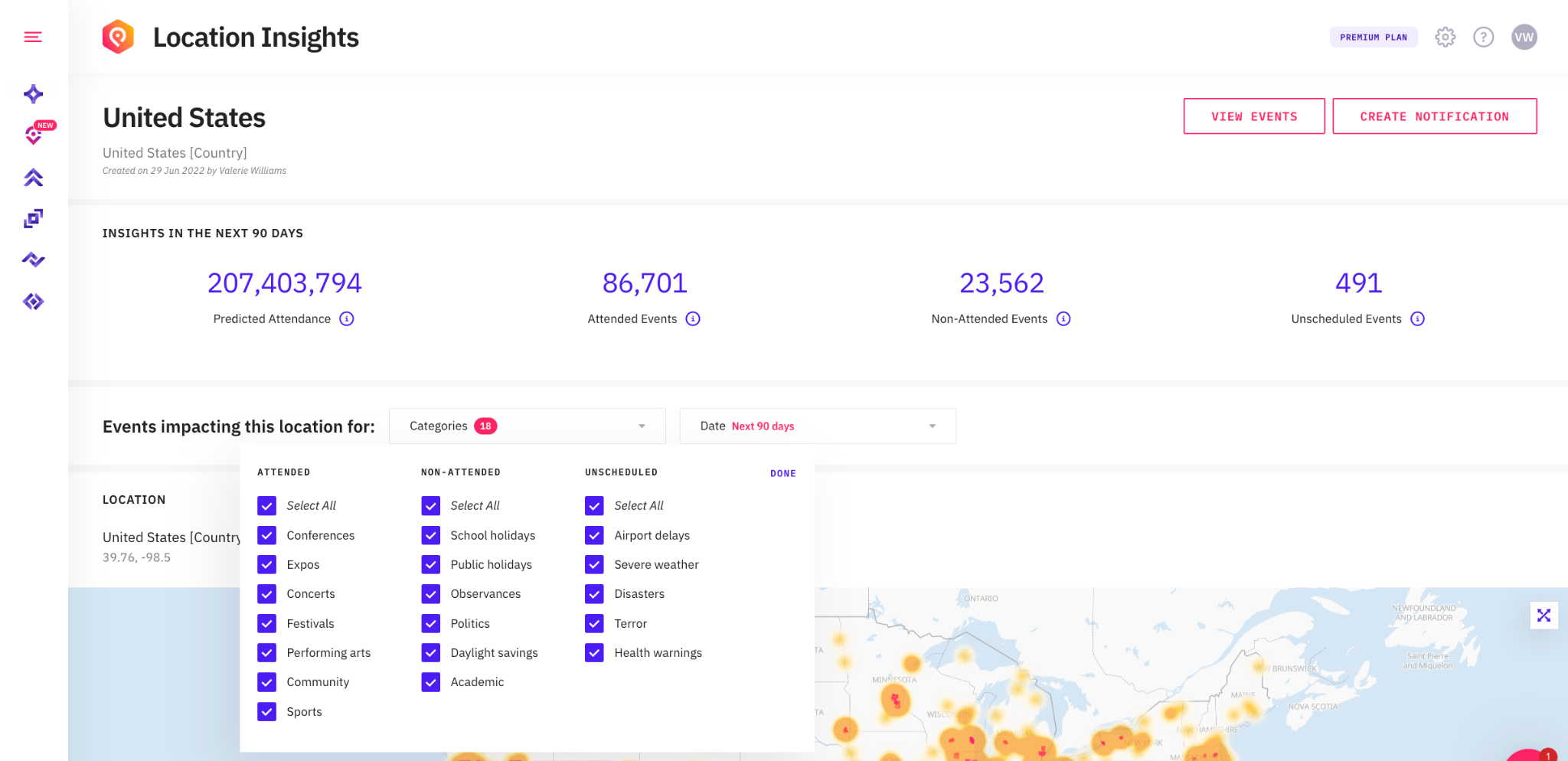
Along with the ability to select event categories for each location, you can now also select a range of dates to see events within your saved locations. Next to the drop-down selection for categories, there is now a drop-down selection right beside it, for dates:
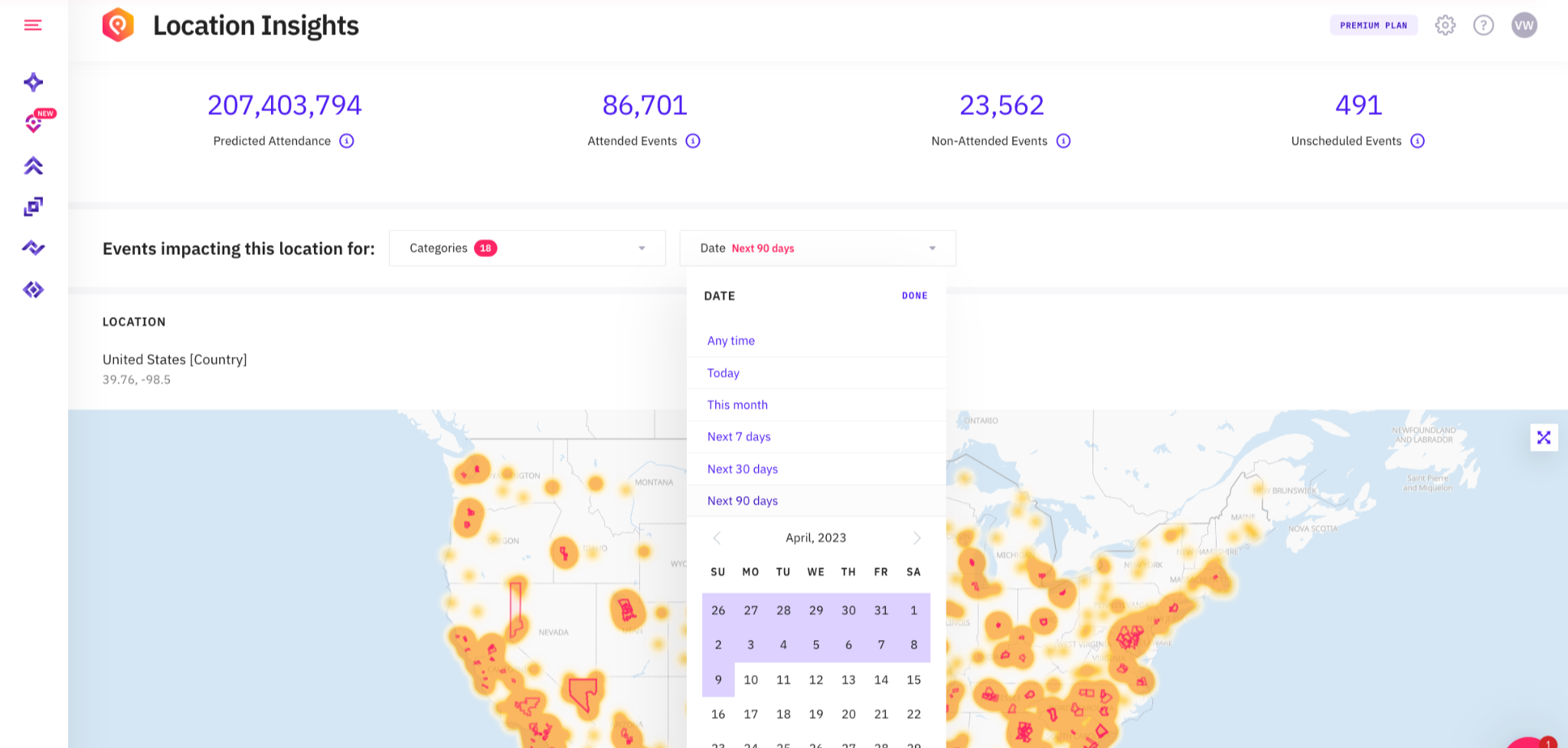
Selecting a date range changes the events shown on the map, and in the list of events on the details page. Similar to event categories, once you set a date range, the system remembers it for other locations on the same device.
You can select any of the values listed for dates, including anytime, today, this month, next 7 days, next 30 days and next 90 days, or set a custom date range by choosing dates from the calendar. This is the same functionality as the control center search.
Like the categories control on these pages, this change does not currently change the Location Insights stats. It simply changes what is shown on the map and events list.






