How to set a default location
Setting a default location with location insights
In Location Insights, you can set a default location by clicking on the 3 dots menu next to the location and choosing "Set default location". See the screenshot below.
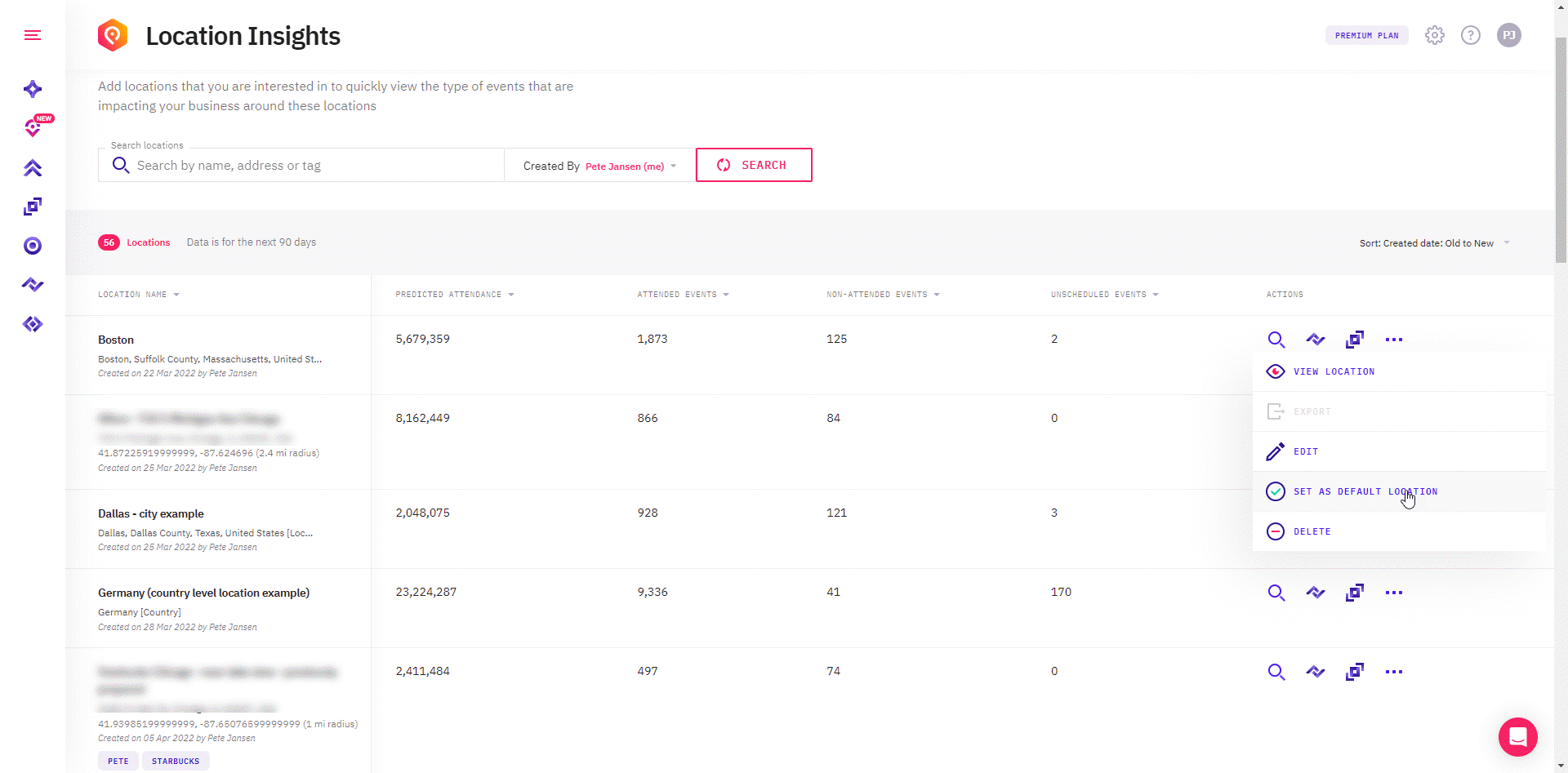
This will set the default location for Search and Event Trends so when you use those features the location control will be set to the location you have selected as your default. This setting is remembered per user (it is stored locally so you will need to set it on each device you use).
In the example below you can see the user has made Boston their default location.
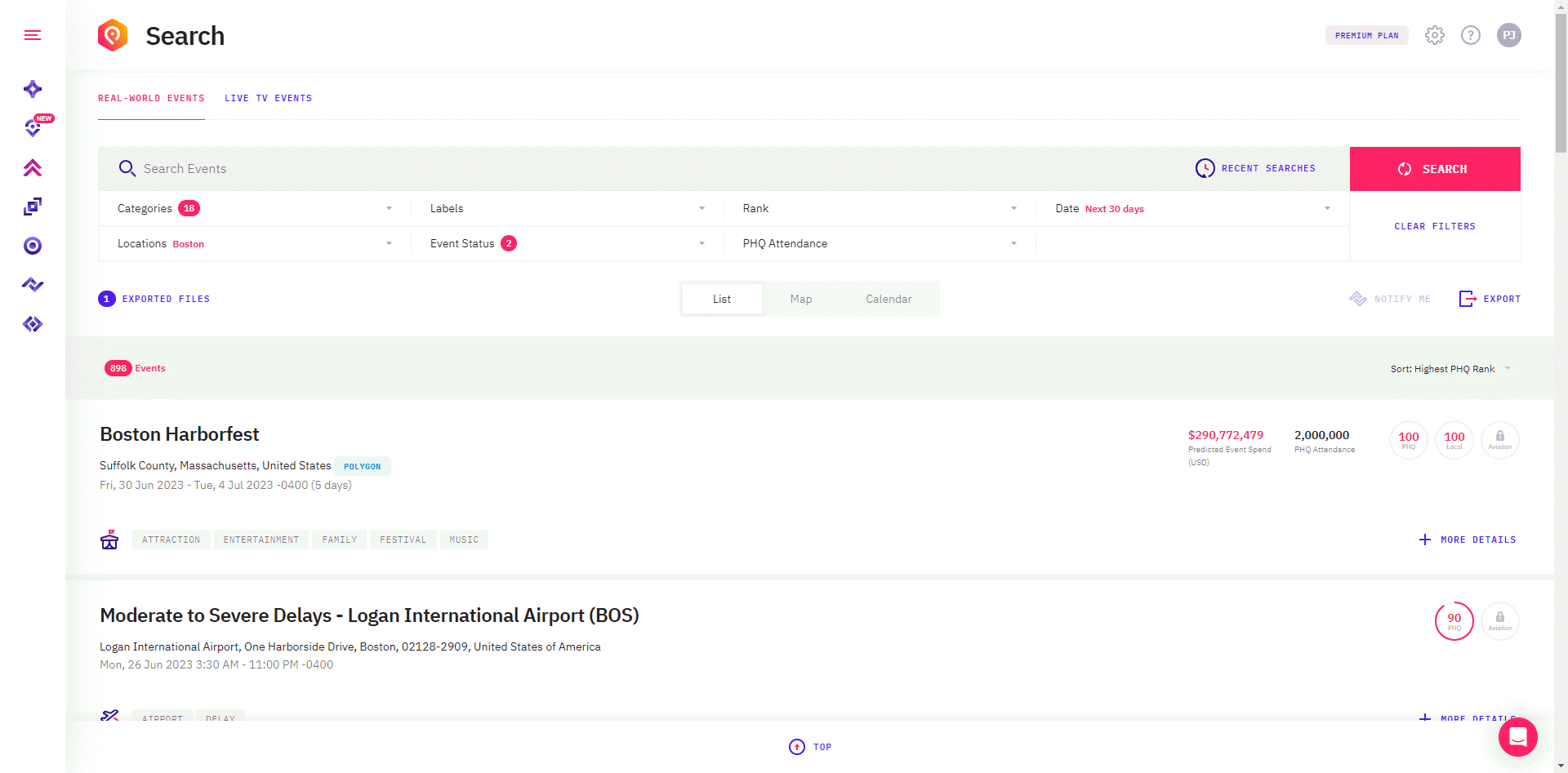
You can go back to location insights and clear your default location to remove this.
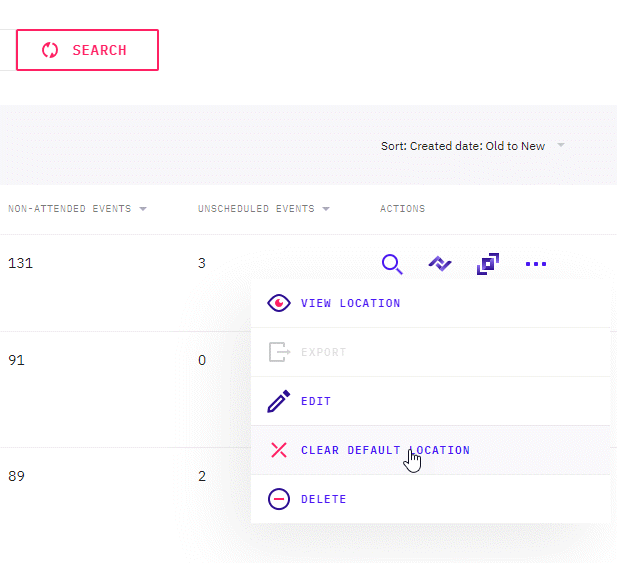
Also, by choosing "Set as default location" on another location you will set your default location to the new location selected. For example, if Dallas, TX is your default location and you select Chicago, IL as the default location Chicago will become your new default location.
This is a beta feature. We will be improving the user experience over time.